

Passengers can complete China Airlines Check In online between 48 hours and 60 minutes prior to the decided takeoff time. The check-in time is between a day to an hour before the departure time for the flights to the U.S. including Guam. The airlines provide various facilities to Check In China Airlines flights. It allows passengers to check in via the official website, self-kiosk, and at the airport & through China Airlines In-Town Check-in service. On the other hand, airport check-in starts two to three hours before the scheduled flight takeoff time. On this page, we mainly focus on How to Check In China Airlines & related guidelines. So, if you are about to board China Airlines in a day or two then you must scroll through.
China Airlines, also called Taiwan Airlines, is a national flag carrier and is considered one of the major airlines. The airline operates more than 1400 flights a week to destinations in Asia, Europe, North America, and Oceania. With the responsibility of flying over 19 million passengers, the airline lays out various ways for faster check-in and boarding procedures. Check various ways for China Airlines Check-In.

China Airlines Online Check In is not permitted for codeshare flights of other airlines and group booking. Meaning, that a ticket with more than 9 passengers booked in a single record is not applicable for online check in. The check-in process through any official means ensures that the passenger will board the correct flight. Afterwards, the passenger is allowed to get a boarding pass, select a seat, and check baggage. This also makes sure that only legitimate passengers get access to the terminal and board the flight. However, online China Airlines Check In is permitted for the following conditions:
Below-mentioned methods are the various ways through which one can Check In China Airlines. Here, we have primarily focused on the web check-in procedure and attached guidelines, read further to know more.
By now, we already know who can check-in online for the concerned airline flights. Moreover, there are other points that passengers must note before China Airlines Web Check-in:
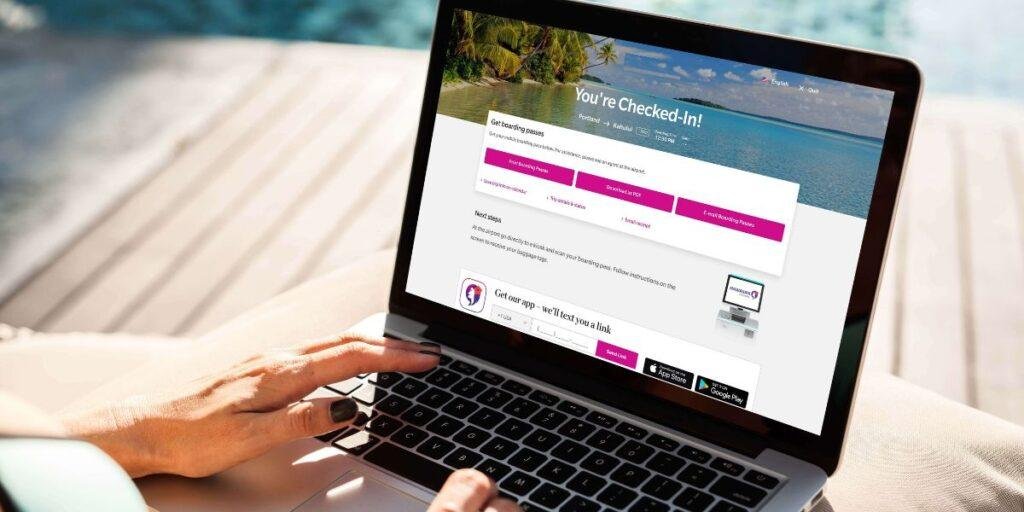
Online check-in for China Airlines flights is possible with the official website. Passengers can access the website on their mobile phones as well. The following steps can be followed under the decided time frame for China Airline Online Check In.
Firstly, open the China Airlines official website on your device with this URL https://www.china-airlines.com/
There will be an “Online Check-in” option given right beside the manage booking and flight status option.
After clicking the online check-in option, the new page will ask for “Reservation Number / E-Ticket number”, “Last Name (Surname)”, and “First Name” for Online Check In China Airlines. Enter the asked details and then enter verification to log in.
Now, follow the onscreen instructions to complete the China Airline Web Check-in successfully.

Refer to the following instructions when checking in via the China Airlines mobile application. The new features of the mobile application provide you access to services like mobile check-in, flight status, miles management, etc.

Passengers are also welcome to perform China Airlines Check-in procedures at the airport. The dedicated and friendly staff assist travelers throughout the boarding process. Passengers are requested to make sure that their baggage is checked for the right flight and destination and that the luggage IDs are identical to the one printed on the receipt. In addition, reach the airport two hours before the departure of domestic flights and three hours before the departure time of international flights. Make sure to keep the following items handy before proceeding for China Airline Airport Check-In:

Through KIOSK self check-In for China Airlines Flights, passengers are able to check in quickly for flights to foreign destinations. Passengers can also check in on behalf of other passengers sharing booking records. Afterwards, one can easily select their seat and board the plane. The facility was earlier suspended in Taiwan due to COVID guidelines but now it is accessible by travelers. The “Kiosk Self Check-in” service is available at the International airports in Taoyuan, Songshan, Kaohsiung, Hong Kong, Bangkok, Vancouver, San Francisco, Incheon Seoul, Tokyo Haneda, Tokyo Narita, Nagoya, Fukuoka, Osaka, Okinawa, Frankfurt, London and Shenzhen.
China Airlines also provides In-Town Check-in service at Taipei Main Station. This facility is available up until three hours before the takeoff time. Once the boarding pass is provided, the passenger can eliminate the “counter check-in procedure” and complete the security and immigration formalities. The airport check-in and In-town check-in are the same but the latter is operated privately so that the procedure is shortened for quick and easy procedure. However, passengers who require special assistance must visit the Taoyuan Airport for China Airline Check In.